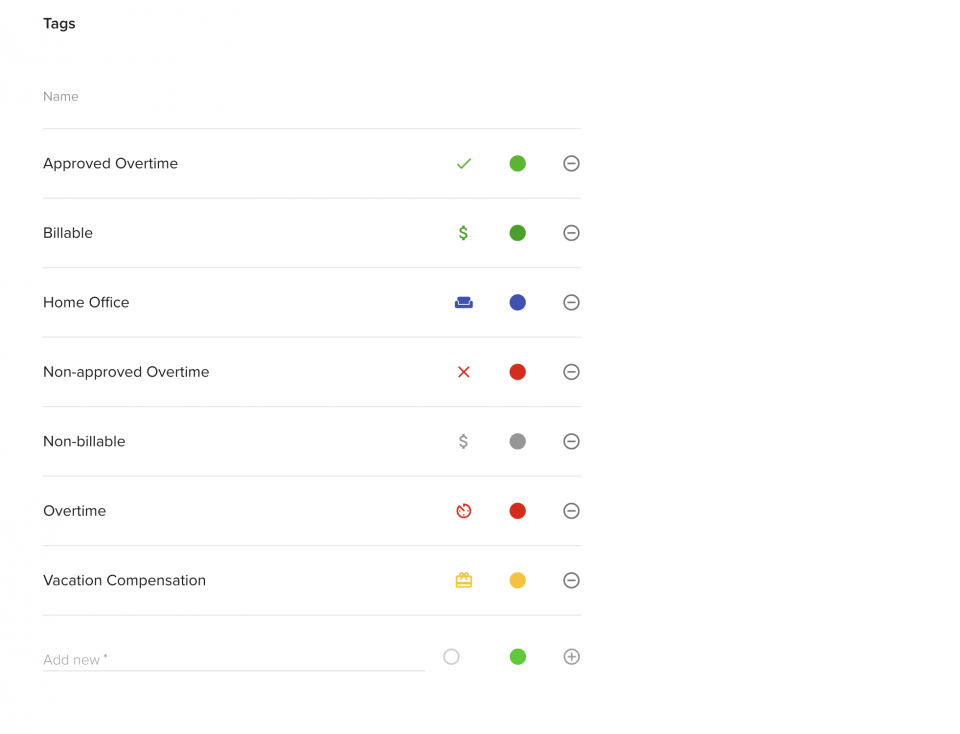Companies that run one or multiple projects at a time, like agencies or software houses, need to make sure that their scheduling efforts are effective. One way to do that is to measure the billable utilization rate. In this blog post, we’ll show you how to calculate utilization using a robust resource management software — Teamdeck. But first, let’s explain why tracking this metric may be beneficial for your business in the first place.
What will you get with this article:
- The understanding of the difference between billable and non-billable time
- Well-described difference between resource utilization rate and billable utilization rate
- The reasons for tracking billable utilization rates
- How does resource management software help with billable utilization
Billable vs. non-billable time
When you bill your clients by the hours using the “time and materials” model, you know that not all of your team’s working hours count towards the overall bill. Billable hours usually include the time your employees spent on billable activities: e.g., developing software for the clients or writing copy for their campaign. However, you also have to account for the non-billable work, which usually involves training sessions, drafting client proposals, working on internal projects, etc.
Sure, non-billable work may be necessary to keep your business up and running. Still, you should keep an eye on the number of and calculate billable hours and the non-billable ones as well to make sure your company stays profitable. If the ratio is upset, you may start to lose money—after all, you still have to pay your employees and cover operational costs.
What’s the difference between resource utilization rate and billable utilization rate?
You might be wondering whether you should start tracking billable utilization if you’re already monitoring the overall employee utilization.
See, when you calculate resource utilization, you usually compare the number of hours someone worked for vs. their overall capacity. It tells you a lot: you can spot overworked team members or identify underutilized people. However, as you know already, not all hours are created equal. Just because someone is busy doesn’t necessarily mean that their work directly contributes to your company’s profits. On the other hand, when you track billable utilization, you can see what’s the proportion of everyone’s availability that’s being spent on billable activities.
It isn’t to say that everyone’s billable utilization should be as high as possible. After all, there likely are people at your company that doesn’t work on client projects at all. For them, you can rely on the overall utilization to make sure their workload is balanced. However, when it comes to team members contributing to client work, their billable utilization rate can give you valuable insights.
Why should you track billable utilization rates?
First and foremost, tracking utilization rates enables you to evaluate scheduling in project management. If someone who should be primarily working on billable tasks has a utilization rate of 20%, it may indicate that their schedule wasn’t planned optimally. Perhaps the project estimates weren’t accurate, and this particular employee simply doesn’t need all of that allotted time to do their job. Maybe, they participate in too many potentially unnecessary meetings. Either way—there’s room for some optimization.
Imagine a different situation: say that an employee’s billable utilization rate is at 110%. It means that they spend more time working than their capacity would allow for. It’s not uncommon for a project to require putting in some extra hours just before the deadline. Still, if you don’t spot an overworked employee in time, you may risk them getting frustrated or even deciding to leave your company.
Finally, calculating billable utilization is an excellent way to assess which roles are in high demand and when. Such insights make it possible to accurately forecast human resources and time hiring processes correctly.