Teamdeck’s schedules are clear, showing all informations at a glance. Plus, they are easy to edit.
The schedule in Teamdeck makes it clear who’s working on what and for how long, so that you can better plan and allocate resources, avoiding employee under or overutilization.
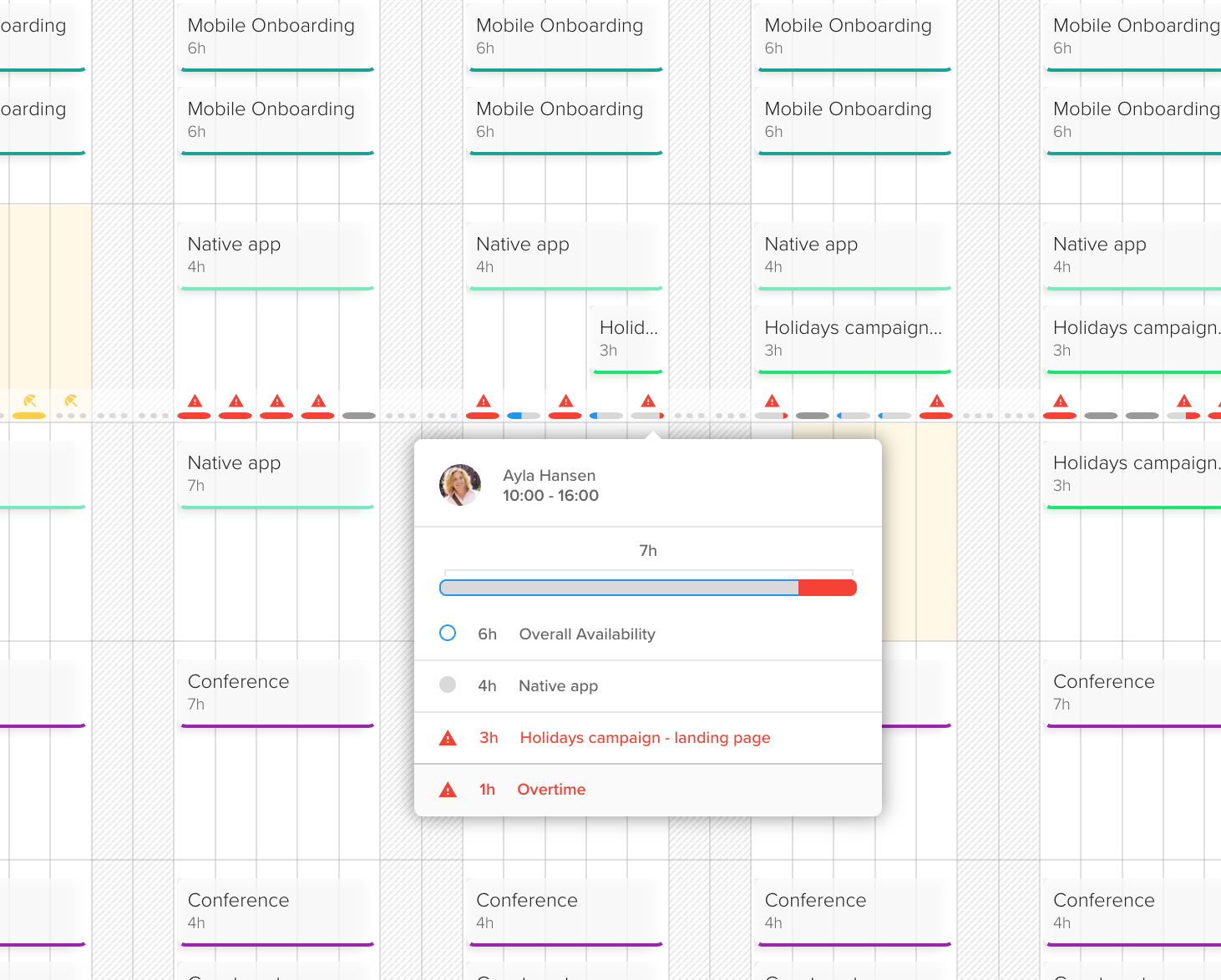 Workload bars show you employees’ availability.
Workload bars show you employees’ availability.
Imagine that you have to move a team member needs to another project. You can see in your schedule what is the capacity of the rest of the team. Therefore, you see if they are now overwhelmed with tasks and need more manpower added to the project, or not.
For example, if you run a project with remote or part-time team members, you may want to know for how many hours per day they are available and then decide, if it’s enough to complete your project.
Plus, in the schedule view you see the days off and national holidays, so you can take them into account when planning your projects and managing the workload.
Track the time your team spends on different projects
Tracking time became a must in many professional services, especially if your organization bills by the hour.
At the same time, a lot of companies fail at time tracking. It happens because:
- they don’t track everything
- they don’t motivate employees to track time on regular basis
- employees fill in spreadsheets after completing a task, instead of tracking time while the work is happening
What’s worst, companies create reports based on guessed time entries, and then they’re using such misleading insights to create another estimates.
How is Teamdeck different? It offers a time tracking app, which requires user to only choose a project and then to click start/stop to record a time entry. They are then being automatically translated into precise timesheets.


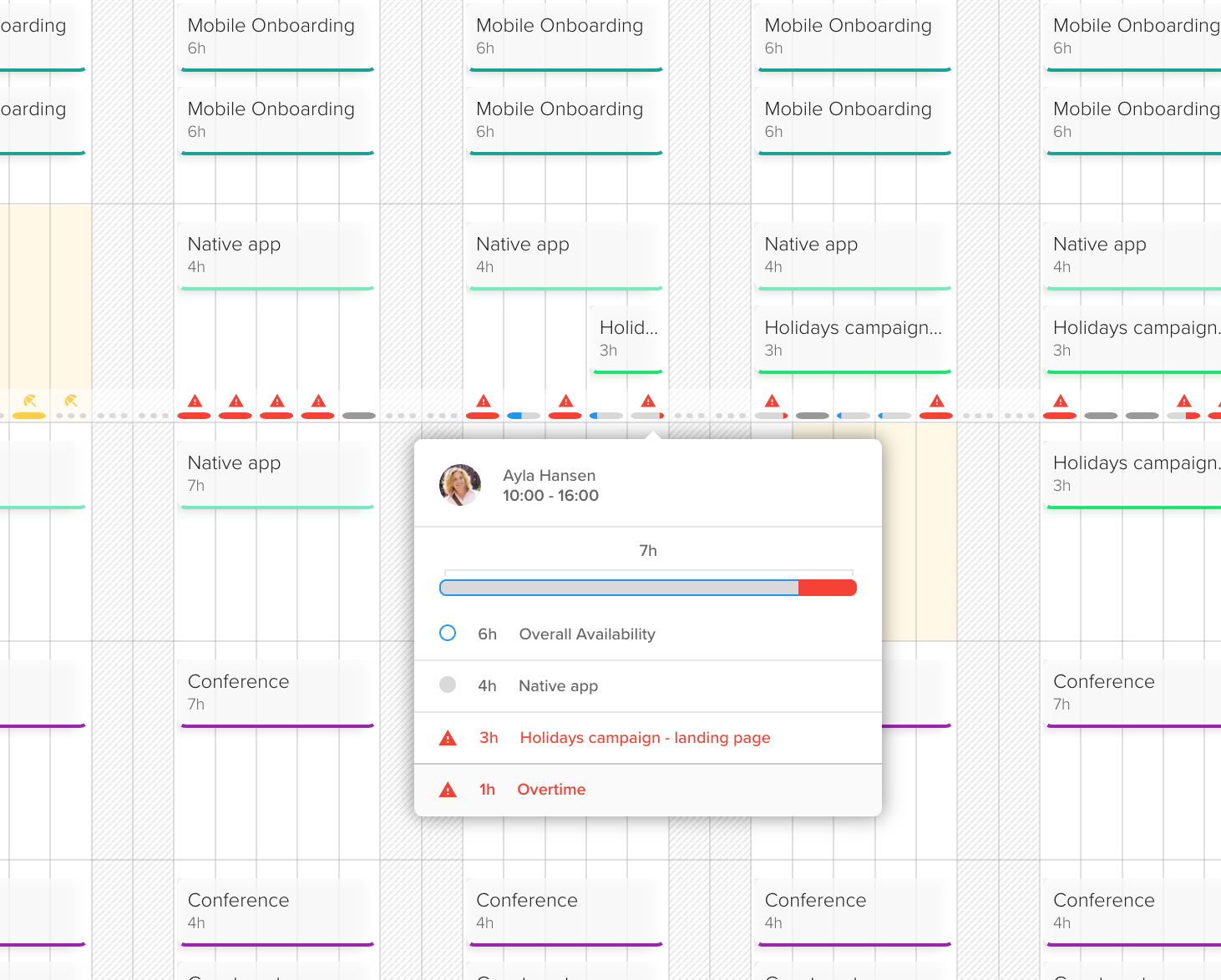 Workload bars show you employees’ availability.
Workload bars show you employees’ availability.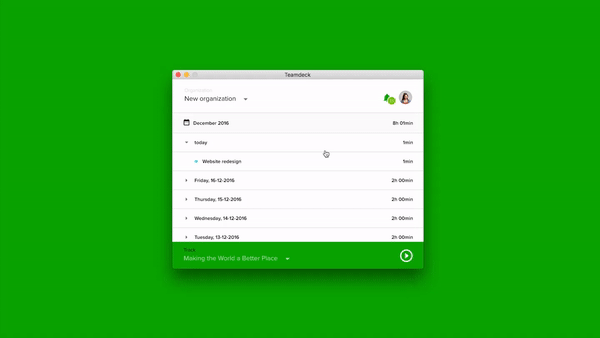

 Adding new vacation request as an employee.
Adding new vacation request as an employee.

