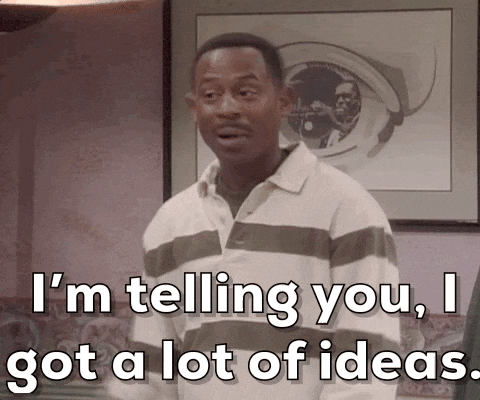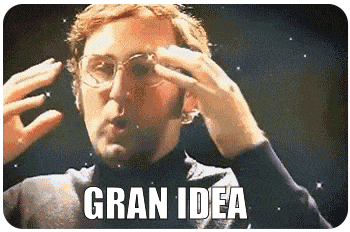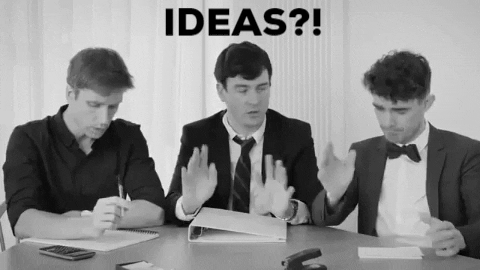Questa mappa può risultare piuttosto generica, il che va bene perché non è necessario entrare nei dettagli. Una volta ottenuta la visione d'insieme, potete disegnare mappe separate per ogni aspetto del vostro progetto. Immaginate di creare una mappa mentale di project management per l'ambito del vostro progetto. Iniziate con i rami che rappresentano le funzionalità principali del prodotto finale e poi suddivideteli in compiti specifici. L'uso delle mappe mentali sarà efficace in ogni fase del progetto. gestione dell'ambito del progettoDalla raccolta dei requisiti dalle diverse parti interessate alla loro strutturazione e alla delineazione dei compiti. Quando l'elenco dei compiti è pronto, si può usare la mappa per costruire un diagramma di Gantt per il progetto.
A proposito di compiti: mapparli su un foglio di carta o in un software dedicato può aiutarvi con prioritarizzazione delle attività di progetto. Quando li vedete tutti, è più facile decidere quali devono essere i primi. Una struttura visualizzata dei compiti sarà utile anche quando vorrete familiarizzare i membri del vostro team con il loro lavoro di progetto.
Una volta avviato il progetto, ricordatevi di consultare regolarmente le mappe. Possono servire come promemoria, ad esempio, dei rischi del progetto e degli obiettivi aziendali finali. Potete anche costruire una mappa mentale che funga da archivio delle informazioni organizzate relative al progetto. Contatti, risorse e link importanti: come project manager, volete averli sempre a portata di mano. È possibile vedere un esempio di questo tipo di mappa qui.
Quali sono gli altri casi d'uso della mappatura mentale del project management?
- Facilitazione delle riunioni. Gestione efficace delle riunioni è fondamentale quando si lavora a un progetto: È qui che si può perdere o risparmiare molto tempo.
- Le mappe mentali possono aiutare a strutturare i punti sollevati durante le riunioni e fungere da ottimi appunti dopo la riunione.
- Risoluzione dei problemi. Sia che vogliate decidere quale strada seguire o trovare una soluzione a un problema incontrato dal vostro team, le mappe mentali possono aiutarvi a organizzare i fatti e a trovare il modo migliore per andare avanti.
Apprendimento. In qualità di project manager, è necessario affinare le proprie competenze e apprendere costantemente nuove strategie di gestione dei progetti. Le mappe mentali consentono di strutturare meglio le nuove informazioni e di rinfrescare le conoscenze in seguito.
Suggerimenti per creare mappe mentali efficaci per i project manager
Un altro elemento delle mappe mentali che probabilmente ha attirato la vostra attenzione è l'inclusione di elementi visivi: scarabocchi, icone, colori. Certo, è possibile creare mappe senza di essi. Tuttavia, potrebbe risultare che le informazioni visive siano più comprensibili e facili da ricordare per voi.
Se avete ancora qualche dubbio sull'uso di scarabocchi e disegni sulla vostra mappa, potete provare un semplice esercizio. Provate a pensare a una mela. Concedetevi un paio di secondi e poi cercate di analizzare ciò che il vostro cervello ha generato. Non avete visto le lettere "A-P-P-L-E", giusto? Qualunque sia il nome di quel frutto nella vostra lingua madre, probabilmente avete visto un'immagine e non delle lettere. Come persone, pensiamo per immagini: questo è uno dei punti principali di Tony Buzan.
Se avete già letto la nostra guida su sketchnoting per project manager (se non è così, non dimenticate di darci un'occhiata), probabilmente ricorderete che la creazione di sketchnotes non ha a che fare con l'arte, ma piuttosto con la facilitazione della comprensione o della memorizzazione delle informazioni. Lo stesso vale per le mappe mentali. Non è necessario che siano belle: la funzione è più importante. Quando disegnate le icone, cercate di mantenerle semplici e facilmente riconoscibili. Se volete includere elementi umoristici nei vostri scarabocchi, fatelo pure: potrebbero aiutarvi a ricordare quel particolare dettaglio. Potete anche sbizzarrirvi con i font che utilizzate, ma manteneteli leggibili. Cercate di evitare di usare troppe parole: se riuscite a riassumere qualcosa con una sola parola chiave, fatelo.
Per quanto riguarda la tela su cui lavorare, cercate di attenersi a carta bianca/lavagna bianca/schermo. I disegni stampati possono rendere la mappa meno leggibile. L'orientamento orizzontale della tela vi aiuterà a strutturare meglio il diagramma.
Avrete notato che i rami delle mappe sono solitamente curvi: questo è fatto di proposito. Così come la pratica di passare dai rami spessi a quelli più sottili.
Questi suggerimenti per la mappatura mentale (e altri ancora) sono stati visualizzati tramite, come avete capito, una mappa mentale da parte di Fondamenti dell'apprendimento:
[/
Mappe mentali per project manager: strumenti utili
Il vostro elenco di strumenti può limitarsi a un foglio di carta e a una penna. Con questi due soli strumenti è possibile creare una solida mappa mentale. Naturalmente, se volete creare mappe colorate, apprezzerete pastelli, evidenziatori e penne a pennello. Queste ultime sono ottime per disegnare rami curvi.
Quando volete creare i vostri progetti su una tela più grande, usate una lavagna bianca o una lavagna a fogli mobili. Avrete più spazio per lavorare e potrete usare caratteri più grandi per rendere il vostro disegno facilmente leggibile.
Si è discusso molto sull'efficacia degli appunti scritti a mano rispetto a quelli generati dal computer. E sì, ricerca dimostra che l'uso della propria mano può rafforzare il processo di apprendimento. Per molti project manager, tuttavia, l'uso di un software di mappatura mentale online sarà semplicemente più conveniente. Avete a disposizione molti strumenti tra cui scegliere, tra cui questi:
- MindMeister - che consente di creare fino a 3 mappe mentali nel piano gratuito. Se siete alla ricerca di una soluzione di gestione dei progetti più completa, potete coppia MindMeister con MeisterTask, uno strumento di gestione delle attività.
- Lucidchart - Questa soluzione consente di creare non solo mappe mentali di gestione del progetto, ma anche diagrammi di flusso e altri diagrammi visivi che voi e i membri del vostro team potete utilizzare durante tutto il ciclo di vita del progetto.
- Zenkesso - è uno strumento che abbiamo incluso nella nostra carrellata di progetti strumenti di pianificazione. Una volta creata la mappa con Zenkit, è possibile trasformarla facilmente in una scheda Kanban o in una vista calendario.
Speriamo che questo post vi abbia convinto che le mappe mentali possono aiutarvi a pianificare meglio i progetti e a risolvere molti problemi. Potete utilizzarle in diverse aree della gestione dei progetti: dalla pianificazione dei progetti all'organizzazione dei compiti, fino alla risoluzione dei conflitti.
Avete creato delle mappe mentali per la gestione dei progetti che volete condividere? Inviatecele utilizzando la chat nell'angolo dello schermo! Saremo lieti di inserirle in questo articolo.