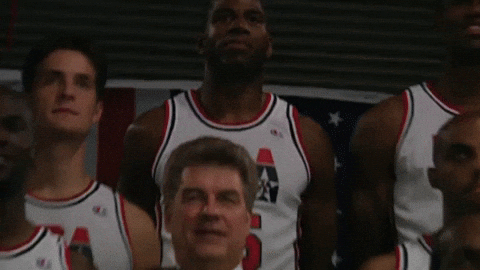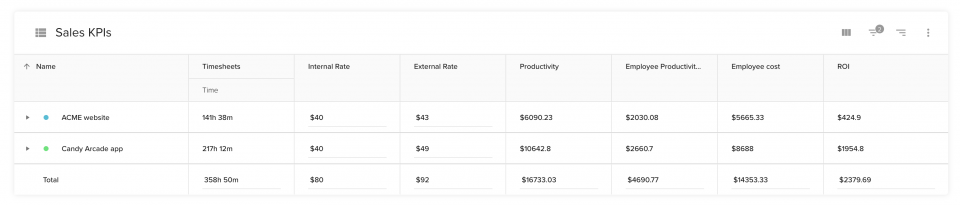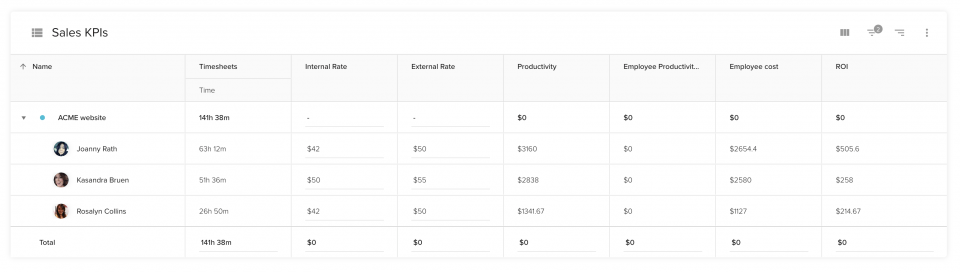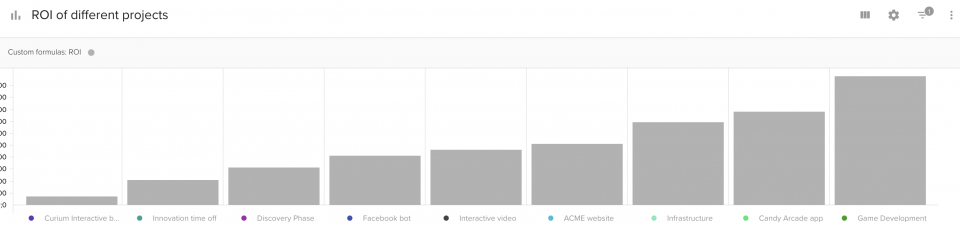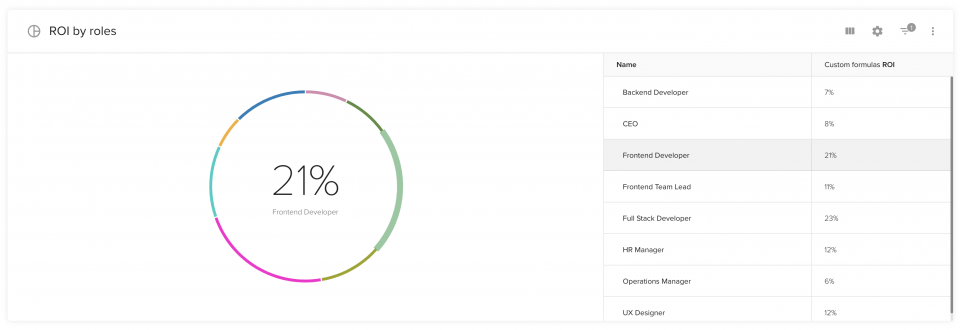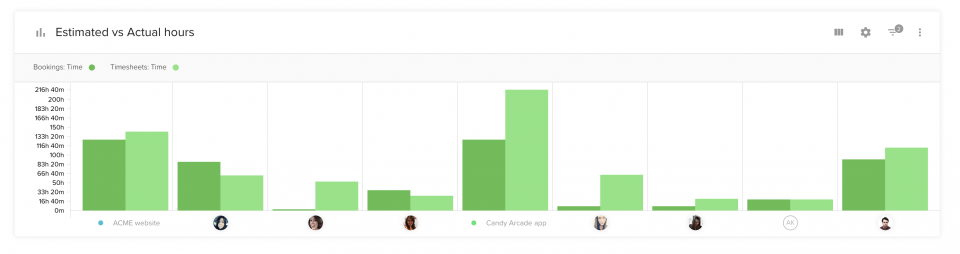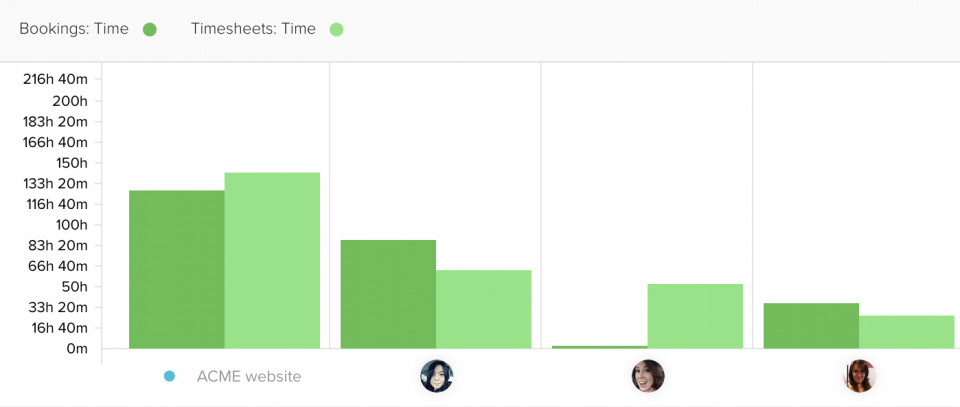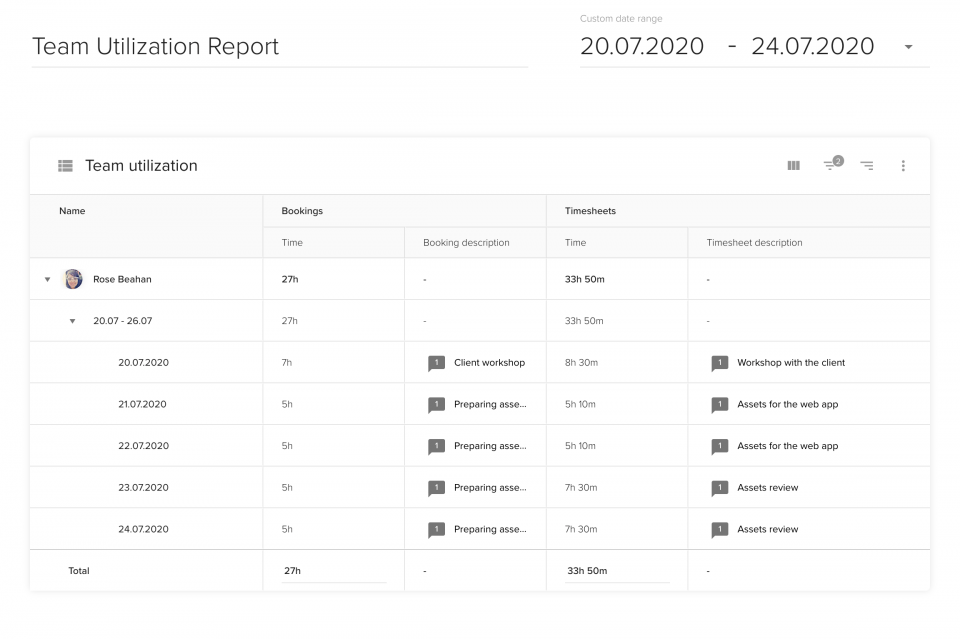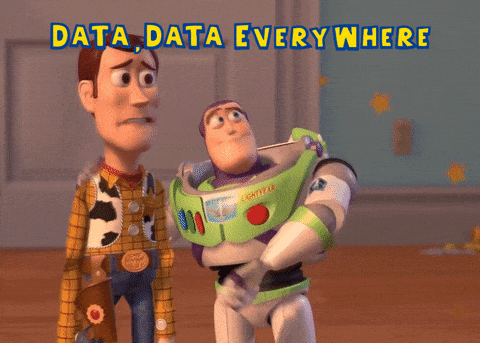Начало " Блог " Оценяване на работата на екипа с решение за планиране на ресурсите
Независимо дали сте ръководител на проект или главен изпълнителен директор на компания, най-вероятно искате да знаете как се справя екипът ви. Като ръководител на екипа вие сте отговорни за задаването на посоката и изразяването на очакванията, така че, естествено, искате да знаете дали служителите ви ги изпълняват.
Разбира се, винаги можете да оценявате работата на екипа въз основа на някакви основни етапи или резултати. Например, ако говорим за екип по проект, можете да твърдите, че ефективността му може да бъде измерена въз основа на това дали проектът е бил успешен.
За съжаление подобна оценка има някои съществени недостатъци. На първо място, тя може да бъде подвеждаща. Проектите се провалят поради множество причини, така че не можете да разберете много въз основа на самия резултат: трябва да се задълбочите. На всичкото отгоре, когато оценявате екипа си само след приключването на даден проект, пропускате възможността да оптимизирате и подобрите работата му. Ето защо в тази публикация в блога ще ви покажем как да наблюдавате редовно работата на екипа и да идентифицирате възможностите за подобрение.
Как ръководителите на проекти се справят с ресурсите на проекта и оценката на работата на екипа?
Всички отчети, показани в тази статия, могат лесно да бъдат конфигурирани в Teamdeck. Това е решение за управление на ресурсите, което се използва от десетки агенции, консултантски фирми или компании за разработка на софтуер (някои от тях използват Teamdeck.io като приложения за управление на времето, други - като инструменти за планиране на ресурсите). Това приложение ви позволява да разпределяте служителите си по различни проекти, да проследявате времето им и да управлявате тяхната наличност. Надеждният набор от отчети е една от най-силните характеристики на Teamdeck: той дава възможност на ръководителите на екипи да получат по-добра представа за това как работят техните екипи и колко ефективни са те. Въз основа на тези отчети PM и мениджърите могат да вземат по-добри решения, подкрепени с данни.
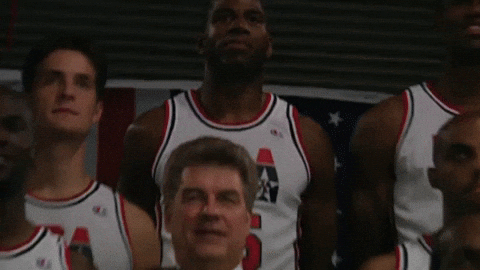
Как да оценявате представянето на екипа с Teamdeck, за да създадете своя мечтан екип?
Можете да използвате отчетите на Teamdeck, за да оценявате различни аспекти на ефективността на екипа си. Прочетете, за да получите инструкции стъпка по стъпка как да създадете всеки от представените по-долу отчети за работата на екипа. Можете също така да насрочите разговор с някой от нашите експерти по управление на ресурсите: заедно ще създадем за вас перфектното табло за отчитане, за да измервате ефективността на екипа си.
Изчисляване на коефициента на продуктивност на служителите - отправна точка за ефективна оценка на работата на екипа
Производителността на служителите е чудесен показател за измерване на това колко пари носят служителите на компанията. Наблюдението на този показател ще бъде полезно и ако една от бизнес целите ви е да изчислите най-печелившите проекти/клиенти, което е често срещана необходимост за агенции или консултантски фирми. Нека да отворим отчет, в който вече е зададена метриката "Производителност на служителите".
Teamdeck предлага няколко шаблона за отчети. Един от тях, наречен Ключови показатели за ефективност, е особено полезен за създаване на отчети за работата на екипа. Влезте в профила си, отидете в раздел "Отчети" и създайте нов отчет, като използвате този шаблон.
Ще видите таблица, наречена Ключови показатели за продажбите. Тук можете да проследите няколко ключови показателя за ефективност:
- Продуктивност - колко пари са спечелили служителите ви (изчислено на базата на тарифите на клиентите ви)
- Коефициент на продуктивност на служителите - пари, направени от един служител
- Разходи за служителите - разходите за вашите служители (изчислени въз основа на техните тарифи)
- Възвръщаемост на инвестициите (ROI) - печалбата, реализирана от вашите служители.
Формулите за тези показатели вече са предварително дефинирани в Teamdeck, но можете да ги редактирате, като кликнете върху Метрики и изберете формулата, която искате да промените.
Когато генерирате този отчет за първи път, ще видите, че той е празен. Това е така, защото трябва да попълните Вътрешна ставка и Външна ставка първо колони. Те работят като клетките на Excel: просто въведете правилната стойност. Вътрешната ставка е колко пари печели вашият служител за един час работа. Външната ставка е сумата, която взимате от клиентите си за един час работа.
Можете да определите една тарифа за целия екип или да разширите таблицата и да зададете свои собствени тарифи на всички във вашата компания. Докато попълвате клетките, ще видите, че останалата част от таблицата се актуализира автоматично. Знаейки тарифите на вашия екип, Teamdeck може да изчисли останалата част въз основа на времевите листове на хората.