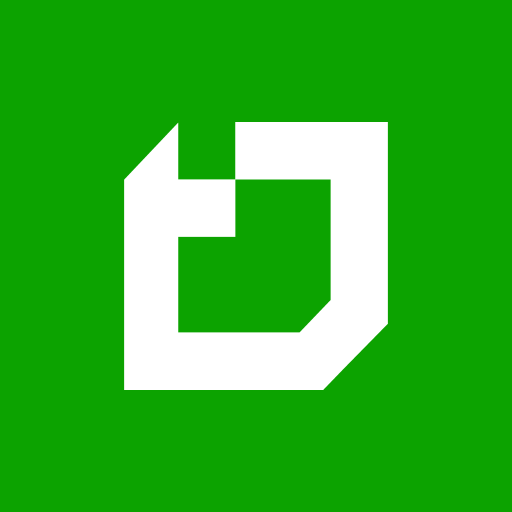甘特图软件已成为项目管理不可或缺的工具,使团队能够直观地了解项目时间表,有效地分配资源,并精确地跟踪进度。无论您是管理小型项目还是监督大型项目,这些软件解决方案都能为您提供简单实用的规划和执行方法。在这篇文章中,我们将深入探讨甘特图软件的主要功能和优点,研究它如何提高工作效率和简化项目工作流程。请加入我们的行列,与我们一起探索这一强大工具的基本方面,并通过回顾和推荐现有的最佳甘特图软件,了解它如何支持您的项目取得成功。
甘特图软件简介
什么是甘特图软件?
甘特图软件是一种数字工具,旨在通过创建可视化的项目时间表来协助项目管理。该软件以其创造者亨利-甘特(Henry Gantt)的名字命名,使用户能够创建甘特图、规划任务、设定截止日期和分配资源。每项任务在图表上以条形表示,条形的长度表示任务的持续时间。任务之间的依赖关系也会显示出来,让人一目了然,知道哪些任务需要在其他任务开始之前完成。这种可视化方法有助于团队有效地制定计划,识别潜在的瓶颈,并确保所有团队成员保持一致。从根本上说,甘特图软件提供了一个项目的全面概述,可以更好地协调和更有效地管理时间。
甘特图简史
甘特图由亨利-L-甘特于 1910 年代提出。最初,它是一种手绘图表,用于生产过程中的生产控制。亨利-甘特的创新之处在于创造了一种简单、可视化的方式来管理复杂的项目。通过绘制随时间推移的任务图,他为管理者提供了项目进度和潜在延误的清晰图像。第一次世界大战期间,甘特图的使用范围扩大,被用于管理大型军事项目。几十年来,甘特图已从纸质工具发展成为复杂的软件应用程序。现代甘特图软件集成了任务依赖性、资源分配和实时更新等功能。这一演变使甘特图成为当代项目管理不可或缺的一部分,适用于各行各业和各种项目类型。如今,从手绘甘特图过渡到复杂的甘特图工具,通过提供先进的功能和集成,已经彻底改变了项目管理。
项目管理的重要性
甘特图软件为规划和执行提供了一个清晰的可视化框架,在项目管理中发挥着至关重要的作用。它可以帮助项目经理将复杂的项目分解为易于管理的任务,分配责任,并设定切实可行的截止日期。这种可视化的表现形式更容易识别依赖关系和潜在瓶颈,确保资源得到有效分配。此外,甘特图通过提供单一、连贯的项目时间表视图,有助于团队成员之间更好地沟通。这种共同的理解有助于协调团队的工作,保持对项目目标的关注。通过跟踪计划里程碑的进展情况,甘特图软件可以及时进行调整,降低项目延误的风险。总之,甘特图软件提高了透明度、问责制和生产率,是有效项目管理不可或缺的工具。
甘特图软件的主要功能
任务调度和依赖关系
任务调度和依赖关系是甘特图软件的基本功能。任务调度允许项目经理定义项目中每项任务的开始和结束日期。这有助于创建一个结构化的时间表,其中每项任务都有一个特定的时间框架。另一方面,依赖关系说明了任务之间的关系。例如,在其他任务完成之前,某些任务无法开始。这些依赖关系通过甘特图上连接任务的箭头直观地表示出来。通过准确绘制这些关系图,项目经理可以预见潜在的延误,并相应地调整时间表。这可以确保所有团队成员都了解活动的顺序以及延误对后续任务的影响。最终,甘特图工具中的任务安排和依赖关系有助于保持工作流程的顺畅,最大限度地减少干扰,确保项目按时完成。
可视化时间轴视图
甘特图软件的突出功能之一是可视化时间轴视图。该功能以图形表示整个项目,任务以水平条形图显示在时间轴上。每个条形图的长度与任务的持续时间相对应,其位置反映了开始和结束日期。通过这种可视化方法,可以一目了然地看到任务在时间上的分布情况,识别重叠的活动,并发现潜在的时间安排冲突。时间线视图还能让项目经理快速评估项目的整体进度,并做出明智的决策。时间轴视图以简单、可视化的格式呈现复杂的项目数据,从而提高了清晰度和理解力。它是与利益相关者沟通项目状态的有效工具,可确保每个人都保持一致。使用在线甘特图软件可以实现实时更新和协作,从而进一步增强这些优势。
资源分配
项目管理软件是资源分配的重要工具,可确保人员、设备和材料等资源在整个项目中得到有效利用。该功能可让项目经理为单个任务分配特定资源,明确谁负责什么以及何时负责。通过可视化资源分配,管理人员可以发现潜在的过度分配或利用不足,从而调整分配以平衡工作量并优化生产率。此外,它还有助于预测资源需求,确保关键资源在需要时可用。通过跟踪项目生命周期内的资源使用情况,资源分配还有助于更好地进行预算管理。这反过来又有助于保持对项目成本的控制。总之,通过甘特图软件进行有效的资源分配,可以提高运营效率,确保项目在预算范围内按时完成。
使用甘特图软件的好处
改进项目规划
甘特图软件提供了一种结构化和可视化的方法来组织任务和时间表,从而大大加强了项目规划,使其成为最有效的项目管理工具之一。通过该软件,项目经理可以将复杂的项目分解为更小、更易于管理的任务,并明确截止日期和依赖关系。通过在一张图表上对整个项目进行可视化,可以更容易地发现潜在问题并制定应急计划。该软件还能根据任务持续时间和资源可用性设定切实可行的时间表。这种详细的规划有助于确保所有团队成员都了解自己的角色和职责,从而更好地协调工作,减少误解。此外,通过甘特图软件改进项目规划还能促进积极主动的管理,允许及时调整,使项目按计划进行。从本质上讲,甘特图软件提高了整个规划过程的效率,减少了延误的可能性,确保项目取得成功。
加强团队协作
甘特图软件通过提供透明、共享的项目时间表视图,在促进团队协作方面发挥着至关重要的作用。每项任务和里程碑都清晰明了,团队成员可以轻松了解自己的职责,以及他们的工作如何融入更广泛的项目中。这种透明度促进了责任感,并鼓励团队成员之间积极主动地沟通。通过使用甘特图软件,团队可以实时更新任务状态,让每个人都能随时了解进度和任何潜在问题。这种共享的可视性有助于识别依赖关系和有效协调工作,确保项目的各个部分顺利推进。此外,许多甘特图软件解决方案还提供文件共享、评论和通知等协作功能,进一步加强了团队互动。最终,这将更好地协调工作,减少误解,使团队更加团结一致,努力实现项目目标。
高效资源管理
高效的资源管理是使用甘特图软件的一大优势。该功能允许项目经理在整个项目生命周期内分配和跟踪人员、设备和材料等资源的使用情况。通过对资源分配的清晰了解,管理人员可以防止资源过载和利用不足,确保所有资源得到最佳利用。甘特图软件还有助于预测资源需求,从而更好地制定计划和预算。通过对资源使用情况的可视化,可以更容易地发现冲突并及时做出调整,从而避免延误和成本超支。此外,高效的资源管理还能使团队成员之间的工作量更加均衡,从而减少倦怠感并提高生产率。总之,甘特图软件提供了一种系统的资源管理方法,有助于更顺利地执行项目,并在分配的预算和时间范围内取得成功。
常用甘特图软件选项
微软项目概述
Microsoft Project 是一款广泛使用的甘特图软件,具有强大的项目管理功能。它允许用户创建详细的项目计划,包括任务安排、资源分配和时间线可视化。Microsoft Project 的主要优势之一是与 Excel 和 Outlook 等其他 Microsoft Office 工具的集成,为已经熟悉这些应用程序的用户提供了无缝的工作流程。该软件支持复杂的项目结构,可同时处理多个项目,因此既适合小型团队,也适合大型组织。Microsoft Project 具有任务依赖性、进度跟踪和详细报告等功能,可帮助管理人员将项目保持在预算范围内。它还提供协作工具,使团队成员能够分享最新信息并进行有效沟通。总体而言,Microsoft Project 是一款全面的解决方案,可精确高效地管理复杂的项目。此外,用户还可以在线创建和管理甘特图,充分利用其协作和实时功能。
Trello 和甘特图
Trello 是一款流行的项目管理工具,以用户友好的界面和灵活性而著称。Trello 主要使用板块、列表和卡片来组织任务,它还通过 Planyway 和 BigPicture 等第三方集成支持甘特图。通过这些集成,用户可以将自己的 Trello 板块可视化为甘特图,为现有的任务组织功能增加了一层时间线管理。通过将 Trello 卡转换成甘特图上的任务,用户可以设置开始和结束日期,建立依赖关系,并更有效地跟踪进度。Trello 直观的任务管理与甘特图详细的时间线视图相结合,使其成为寻求简单而强大的项目管理解决方案的团队的多功能选择。Trello 的实时更新和团队成员分配等协作功能进一步增强了其实用性,使其成为管理不同复杂程度项目的重要工具。将在线甘特图制作工具与 Trello 结合使用,可以实现实时协作、任务相关性和里程碑跟踪,从而提高项目管理效率。
项目管理 Asana
Asana 是一款多功能的项目管理工具,具有多种简化团队工作流程的功能。虽然 Asana 本身并不包含甘特图,但它可以与 Instagantt 或 Asana 自带的时间轴功能等工具集成,从而提供这一功能。通过这些集成,用户可以将项目任务转换成甘特图,为项目提供清晰直观的时间轴。通过 Asana,团队可以分配任务、设定截止日期并实时监控进度。新增的甘特图功能有助于可视化任务依赖关系、识别潜在瓶颈并确保项目按计划进行。Asana 直观的界面和强大的协作功能(如任务注释、文件附件和通知)使团队能够轻松保持一致并进行有效沟通。总之,Asana 与甘特图功能相结合,为高效管理项目提供了全面的解决方案。
选择合适的甘特图软件
评估您的需求
选择合适的甘特图工具时,首先要评估您的项目管理需求。考虑项目的规模和复杂程度,以及支持工作流程的具体功能。例如,如果您的项目涉及多个团队和错综复杂的任务依赖关系,您可能需要一款具有高级日程安排和资源管理功能的工具。另一方面,规模较小的项目可能会受益于更简单、更直观的软件。同样重要的是,要考虑团队的技术熟练程度以及与其他工具(如电子邮件、电子表格或客户关系管理系统)的集成程度。成本是另一个因素;有些软件解决方案根据功能和用户数量提供分级定价。通过全面评估您的需求,您可以选择一款甘特图软件来提高工作效率、改善团队协作,并最终帮助您顺利完成项目。
功能和定价比较
一旦评估了自己的需求,选择合适甘特图软件的下一步就是比较功能和价格。不同的软件选项提供不同级别的功能,从基本的任务安排和可视化到高级的资源管理和协作工具。创建一份必须具备的功能和可以拥有的功能列表,以指导您进行比较。例如,如果实时协作至关重要,则应重点关注可提供强大团队沟通和更新功能的软件。
一些软件提供功能有限的免费版本,而另一些软件则采用基于订阅的定价层级,可根据用户数量和可用功能进行扩展。随着团队和项目复杂性的增加,要考虑预算和定价模式的可扩展性。许多供应商提供免费试用版或演示版,这有助于在承诺使用之前测试软件的适用性。通过比较功能和价格,您可以做出兼顾功能和成本效益的明智决定。
用户体验和支持
用户体验(UX)和支持是选择甘特图软件的关键因素。界面直观的工具可以大大降低学习曲线,让您的团队能够快速采用并高效使用。要选择设计简洁、用户友好的软件,并具有拖放功能和可定制视图等功能,以提高可用性。此外,还要考虑软件供应商提供的客户支持的质量。可靠的支持是非常宝贵的,尤其是在面临技术挑战或需要高级功能指导时。检查供应商是否提供多种支持渠道,如电子邮件、即时聊天和电话支持,以及全面的在线资源,如教程、常见问题解答和用户论坛。阅读用户评论和推荐也可以帮助您深入了解用户体验和支持质量。优先考虑用户体验和支持可确保软件不仅能满足您的项目管理需求,还能提高整体生产率和用户满意度。