资源规划员--如何挑选合适的资源规划员?
有效的资源规划对于各种规模的企业来说都是一个至关重要的目标,无论它们是在网上运营还是在传统行业中运营。鉴于需要进行资源规划的企业种类繁多,提供 "一刀切 "的建议具有挑战性......
在线员工时间跟踪可以帮助您监控团队绩效、确定改进领域,或者只是跟踪员工的出勤情况。它也是一个有价值的项目管理工具--如果你想了解更多相关信息,请查看我们的项目管理和时间跟踪指南(或者,直接 项目时间管理).
员工时间跟踪可为企业带来多重益处。难怪不同规模、不同行业的企业都在寻找完美的员工时间跟踪工具。是否有一款时间跟踪软件能满足每家公司的所有需求?可能没有。但我们可以肯定的是,在众多时间跟踪应用程序中,每家公司都能找到适合自己确切需求的工具。
这篇文章会给你带来什么?
这篇博文应能帮助您更好地了解组织的要求,并集中精力寻找最佳的时间跟踪软件。第一步是花一分钟时间思考一下搜索背后的 "原因"。
想一想:我想要实现什么目标?然后,想象一下你的团队使用时间跟踪应用程序的情景--他们是如何使用的?他们喜欢哪些设备和选项?最后,您可以选择时间跟踪应用程序中您最受益的功能。完成这些步骤后,您就有了一份时间跟踪软件清单。您现在要做的就是检查您正在评估的工具是否能满足您的需求。

在开始浏览不同工具的网站并比较其功能或价格之前,请先关注贵公司的需求。首先要弄清楚为什么需要时间跟踪工具,这一点绝对至关重要。
以下是一些潜在的原因。不要觉得非选一个不可,但要尽量确定目标的优先顺序。了解团队跟踪时间的主要动机,有助于缩小搜索范围,找到最能支持这一目标的工具。

员工时间跟踪软件可为项目经理提供以下支持:
也许你还有另一个在公司实施时间跟踪软件的理由。最重要的是,你要明确自己的主要动机。在市场上寻找一款新的员工时间跟踪应用程序时,你应该把重点放在能让你更接近这个目标的工具上。
在思考对项目管理的理解时,我们首先应参考项目管理协会(PMI)的定义。正如该协会所言,项目管理就是利用能力、技能,也许是才干、知识、设备、工具、软件、技术、流程、方法,以及为 "人们创造价值 "所需的一切。
对人的价值 "这一短语--由于其模糊性--使我们认为项目管理的结果可以是任何东西--从椅子到甚至社会运动,包括宗教运动。任何对某些人有用的东西都可以。
但是,当我们使用项目管理协会(APM)的定义时,对项目管理的理解会更加保守,但也有助于将管理与项目管理区分开来。正如他们所说
项目管理是对流程、方法、技能、知识和经验的应用,目的是在商定的参数范围内,根据项目验收标准实现特定的项目目标。项目管理的最终交付成果受限于有限的时间范围和预算。

比较这两个定义,我们会发现两者有一些相似之处。在这两个定义中,我们都可以看到,项目管理就是--比方说--管理事物,利用知识、经验、方法、流程和程序来完成工作。
但只有最后一个定义是商业性的。在 APM 的定义中,有三个方面没有出现在 PMI 的理解中。它们是时间、预算和 "项目验收标准"。我们知道,在商业世界中,每个项目都有其目的。无论是内部要求还是外部要求。而且每个项目都必须在特定的时间、预算内完成,并通过委托人的验收。
这就是管理与项目管理的主要区别。根据 APM 的说法,这两个术语的区别在于时间。项目准备执行或已经执行的时间。管理是一项持续性的工作,而项目管理则是在有限的时间跨度内提供最终结果。
综上所述,时间跟踪软件与项目管理流程之间的联系变得相当明显。
让我们来总结一下上述内容。我们已经意识到,在企业中,在项目管理中,团队和员工绩效分析是项目工作中必不可少的一部分。PMI 指出,跟踪绩效的目标是
绩效管理是改进和发展个人与团队绩效和能力的系统方法,以提高整个组织的效率
你也已经了解了项目管理和单纯的管理之间的区别。它涉及预算、验收标准,当然还有时间。从这个角度来看,以下是用于跟踪和提高员工绩效和生产率的指标。
这是最明显也是最常用的指标。如果知道不同阶段需要多长时间,就能预测未来项目的时间和预算。您还可以增加预算估算和 项目资源管理.
这一关键绩效指标显示了每位员工所从事的直接盈利工作与内部成本的总体比例。对于 "计费 "和 "非计费 "时间之间的价值关系,不同的公司有截然不同的立场,而我们认为它们同等重要。无论您如何看待,您都需要了解您的团队在非计费时间上花费了多少时间,以便能够有竞争力地定价和规划工作。

评估员工福利和健康状况的有用指标。如果每位员工的加班率过高,则意味着您应考虑招聘更多员工,以避免现有员工过度劳累。
这一指标有几种不同的解释。例如,了解员工的健康状况--包括身体健康和参与度。有时也可作为衡量员工敬业度的指标(但您必须警惕旷工现象,因为这并不意味着工作质量或热情很高。如果你的团队持续加班,也许是时候增加人手了。
员工能力是衡量生产绩效的一个重要指标。与加班时间类似,它能显示出哪些人接近倦怠,哪些人可以承担更多的工作。它对于在团队中平均分配工作和了解谁需要额外支持非常有帮助。







广告公司和建筑公司可能拥有相同的时间跟踪软件,但使用方式却大相径庭。您最终选择的工具能否很好地满足员工的需求至关重要。因此,在准备选购时间跟踪应用程序时,您需要想象他们使用该软件的情景。
您的团队成员是否需要使用手机来跟踪时间,还是他们大部分时间都坐在笔记本电脑前?是让员工使用自动时间跟踪解决方案(某些工具可以识别员工访问的应用程序和网站,并根据此类数据创建时间表),还是让他们手动输入时间条目?
清楚了解你的团队将如何使用时间跟踪,将有助于你挑选一款员工能很快接受的工具。否则,你就有可能花钱购买一个使用起来既不方便又费时的应用程序。
既然你对公司的目标和团队的需求了如指掌,那么你就可以研究一下流行的员工时间跟踪工具的特定功能,找出哪些对你有用。制定这样一份 "购物清单",会让你不那么容易被有说服力的销售人员或营销文案所左右。您将始终专注于自己的需求,选择真正满足这些需求的软件。
以下是不同员工时间跟踪应用程序的功能列表。您需要哪些功能?


希望这篇博文能帮助您确定时间跟踪需求,并挑选出最适合贵公司的工具。时间跟踪工具绝对不是 "放之四海而皆准 "的软件类型,因此我们建议您仔细研究自己的选择。最后但并非最不重要的一点是,我们想向您简要介绍一下我们在过去五年中一直在开发的时间跟踪工具。团队甲板.也许这就是您一直在寻找的应用程序?
Teamdeck 是一个 项目资源管理软件这意味着,除了时间跟踪器之外,它还提供了 项目和 资源调度工具 和 休假管理系统 功能。从本质上讲,它是一款为团队提供一站式服务的应用程序,您可以在其中计划他们的工作、监控他们的表现并查看他们的可用性。
[/vc_column_text][/vc_column][/vc_column

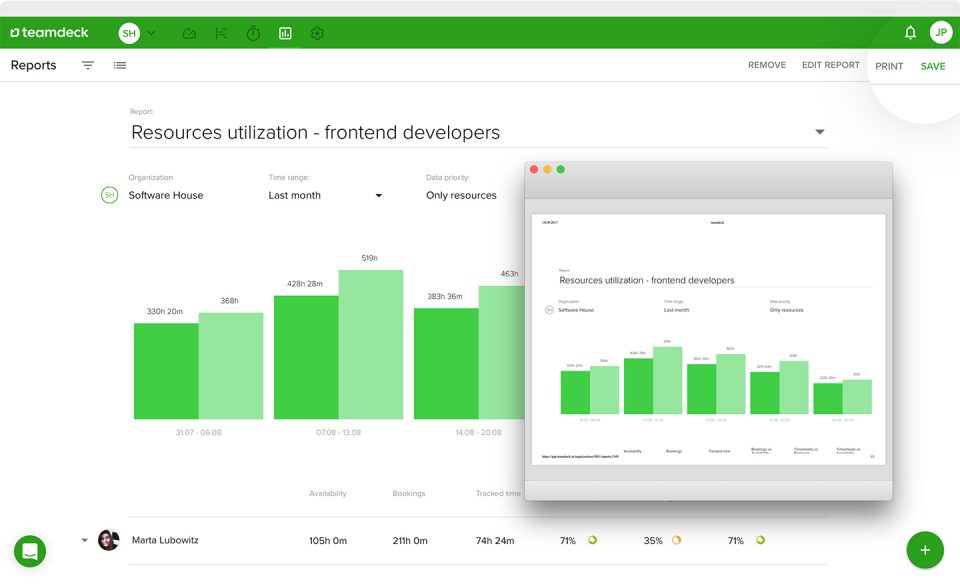
如果您觉得 Teamdeck 可以满足您团队的所有需求,但又想了解它的实际使用情况(您也应该这样做!),您可以 与 Aniela 预约通话我们的客户成功专家。她将回答您的所有问题,并向您展示 Teamdeck 如何让您的团队受益。