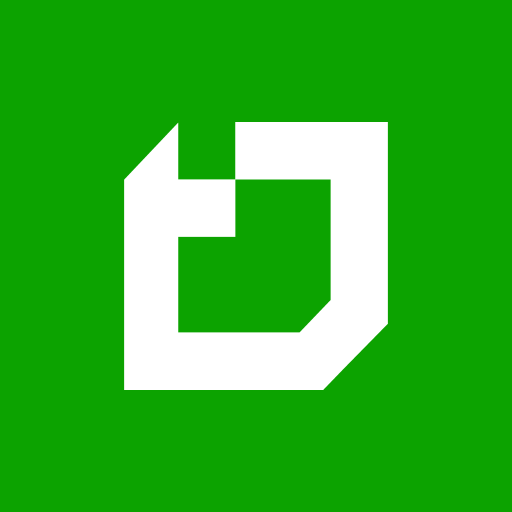In today’s fast-paced world, managing our time efficiently is more crucial than ever. The right schedule time app can be a transformative tool, helping to streamline your daily routine and increase productivity. By organizing tasks, setting reminders, and prioritizing activities, these time management apps can offer a practical approach to mastering your day. In this guide, we will delve into how a schedule time app can enhance your time management skills, making your daily life more structured and less stressful. Join us as we explore the benefits and features that can turn chaos into order, giving you more control over your time.
Why You Need a Schedule Time App
Benefits of Structured Days
A structured day brings numerous advantages that can enhance both personal and professional life. First, it minimizes decision fatigue by pre-planning tasks, allowing you to conserve mental energy for more critical decisions. With a schedule time app, you can efficiently allocate time for each activity, ensuring that nothing important is overlooked. This structure also helps in setting clear priorities, keeping you focused on what truly matters.
Moreover, having a routine can reduce stress by eliminating the chaos of an unplanned day. Knowing what to expect and when can bring a sense of control and calm. Additionally, a well-organized day can improve productivity by enabling you to tackle tasks with a clear, focused mind. Ultimately, structured days foster a healthier work-life balance, granting you more time to unwind and engage in activities that rejuvenate your spirit.
Overcoming Common Routine Challenges
Establishing a consistent daily routine can be fraught with challenges, but a schedule time app can help bridge the gap. One common obstacle is the tendency to procrastinate. A schedule time tracker app can counteract this by setting clear deadlines and reminders, nudging you to stay on track. Additionally, these apps can help break down overwhelming tasks into manageable steps, reducing the intimidation factor and helping you start with ease.
Another challenge is staying flexible when unexpected events arise. A schedule time app allows for easy adjustments, ensuring that your routine remains adaptable without losing structure. Furthermore, maintaining motivation can be difficult, but tracking your progress over time within the app can provide a sense of achievement and encourage persistence.
Lastly, ensuring balance between work and personal time can be tricky. By clearly allocating time slots for different activities, the app helps maintain a healthy equilibrium, ensuring all aspects of life are given due attention.
Real-life Examples of Success
Consider Sarah, a marketing manager who struggled with managing her team’s projects alongside personal commitments. By integrating a schedule time app into her routine, she was able to visualize her day, allocate specific time slots for each responsibility, and set reminders for key deadlines. This approach not only enhanced her productivity but also allowed her to find more time for family and personal interests.
Similarly, Tom, a college student juggling multiple assignments and extracurricular activities, found his grades improving after adopting a schedule time app. By planning his study sessions and leisure activities, he maintained a balanced lifestyle and reduced the last-minute stress that often accompanied exam periods.
In another instance, a small business owner named Lisa used a schedule time app to streamline operations and optimize team meetings. The app’s structured approach helped her efficiently manage tasks, resulting in increased sales and improved employee satisfaction. These examples illustrate the transformative impact a schedule time app can have on diverse aspects of life.
Features to Look For
Customizable Reminders
Customizable reminders are a crucial feature in any effective schedule time app. They provide the flexibility to tailor alerts according to your schedule meetings specific needs, ensuring that you never miss an important task or deadline. With customizable reminders, you can set alerts at intervals that suit your workflow, whether it’s a gentle nudge an hour before a meeting or a persistent reminder the day before a crucial deadline.
This feature also allows for personalization, enabling you to choose notification tones, messages, and even visual cues that resonate with you. Additionally, reminders can be categorized by priority, helping you distinguish between must-do tasks and those that can be postponed if necessary. This adaptability ensures that your schedule remains dynamic, accommodating both routine activities and spontaneous events.
By leveraging customizable reminders, you can enhance time management, reduce stress, save time, and create a more organized and efficient daily routine. This feature empowers you to stay proactive and maintain control over your schedule.
User-friendly Interface
A user-friendly interface is an essential aspect of any schedule time app, as it directly influences how effectively you can manage your time. An intuitive layout ensures that navigating through features is seamless, allowing you to focus more on your tasks rather than figuring out how to use the app. A clean design with clear labels and icons simplifies the process of setting reminders, scheduling appointments, and organizing your day.
Moreover, a well-designed interface often includes features like drag-and-drop functionality, making it easy to adjust your schedule on the fly. Accessibility options, such as voice commands or larger text sizes, cater to different user needs, enhancing the app’s versatility.
Additionally, a good interface provides quick access to key functionalities without unnecessary complexity. This efficiency in design minimizes the learning curve, encouraging consistent use and helping you integrate the app into your daily routine smoothly. A user-friendly interface, therefore, plays a pivotal role in maximizing the benefits of a schedule time app.
Integration with Other Tools
Integration with other tools is a key feature that enhances the functionality of a schedule time app. By seamlessly connecting with calendars, email platforms, and task and project management tool and software, a schedule time app can centralize all your planning needs. This connectivity enables you to view and manage your commitments across various platforms from one convenient location, reducing the hassle of switching between different apps.
Such integration ensures that your schedule is always up-to-date, as changes made in one tool automatically reflect in free version of the app. This synchronization is particularly beneficial for staying coordinated in professional settings, where team calendars and shared projects are common. Additionally, integration with communication tools can streamline notifications, ensuring you receive timely updates about meetings or task deadlines.
Moreover, the ability to link with productivity apps can enhance your workflow, allowing for features like more automated workflows, task creation from emails or scheduled reminders based on calendar events. This comprehensive integration fosters efficiency and helps maintain a cohesive and organized daily routine.
How to Implement a Schedule Time App
Setting Up Your First Schedule
Starting with a schedule time app is straightforward and can be accomplished in a few simple steps. Begin by downloading and installing your chosen app on your device. Once installed, familiarize yourself with its interface and features. Most apps offer a tutorial or help section to guide you through the basics.
Next, input your essential tasks and commitments into the app. Start with regular activities, such as work hours, meetings, and personal appointments. Group similar tasks together and allocate specific time slots in google calendar for each. Be realistic about the time each task requires to avoid over-scheduling.
Use the app’s reminder feature to set alerts for critical events, ensuring you never miss a deadline. As you grow comfortable, experiment with more advanced features, or scheduling automation like recurring tasks or integration with other tools.
Finally, review and adjust your schedule regularly to accommodate changes and ensure it remains aligned with your priorities. This proactive approach will help you maintain an efficient and effective daily routine.
Adapting to Your Personal Needs
Adapting a schedule time app to fit your personal needs is crucial for maximizing its effectiveness. Start by identifying what aspects of your life require more structure—whether it’s work, personal growth, or leisure activities. Customize the app’s settings to align with these priorities, ensuring a personalized experience.
Consider your peak productivity periods and tailor your schedule to capitalize on these times. For instance, allocate demanding tasks to when you’re most energetic and reserve routine tasks for less productive periods. Adjust reminder intervals to suit your attention span and preference for notifications.
Moreover, the flexibility of the app allows for adjustments as your needs change. Regularly review your schedule to ensure it reflects current goals and commitments. Experiment your calendar view with different layouts or color-coding to improve visual clarity and ease of use.
By continuously customizing the app, you create a dynamic tool that evolves with you, providing a sustainable and effective approach to managing time blocking your daily life.
Maintaining Consistency
Consistency is key to reaping the full benefits of a schedule time app. Start by setting a routine to regularly update and review your schedule. This could be a daily or weekly practice, depending on your lifestyle and commitments. Regularly checking and adjusting your schedule ensures that it remains relevant and actionable.
Another strategy for maintaining consistency is to develop habits around using the app. For instance, begin each day by reviewing tasks and set aside a specific time to plan for the next day or week. This habit not only reinforces routine but also helps you stay proactive.
Additionally, use the app’s features, like recurring tasks and reminders, to automate parts of your schedule. This reduces manual input and keeps your routine steady. Embrace flexibility when necessary, but avoid frequent deviations from free plan that might disrupt your flow.
By committing to consistent use, the schedule time app becomes an integral part of your daily routine, enhancing productivity and time management over the long term.
Maximizing Productivity
Prioritizing Tasks Effectively
Effective task management app prioritization is crucial for maximizing productivity with a schedule time app. Begin by listing all tasks and responsibilities, then categorize them based on urgency and importance. This can be done using methods like the Eisenhower Box, which helps distinguish between tasks that need immediate attention and those that can be scheduled for later.
Within the app, use color-coding or tagging to visually differentiate task priorities. This visual aid simplifies the process of identifying what requires immediate focus. Assign time slots to high-priority tasks during your peak productivity periods to ensure they receive the attention they deserve.
Consider setting deadlines and reminders for each task to maintain momentum and avoid procrastination. Regularly review and adjust priorities as needed to do list well, especially when new tasks arise or circumstances change.
By systematically prioritizing tasks, you can focus on what truly matters, reducing stress and increasing efficiency. This structured approach ensures that both short-term and long-term goals are met effectively.
Balancing Work and Leisure
Achieving a balance between work and leisure is essential for sustained productivity and overall well-being. A schedule time app can help you allocate time effectively for both work and relaxation. Start by defining your work hours clearly within the own time blocking app, ensuring that professional commitments are organized and not encroaching on personal time.
Use the app to schedule breaks and leisure activities, treating them as non-negotiable parts of your day. This helps prevent burnout and keeps your mind refreshed. By scheduling downtime, you create space for hobbies, family activities, and self-care, all of which are essential for maintaining a healthy work-life balance.
Additionally, leverage the app’s features to set boundaries, such as disabling work-related notifications during personal time. Regularly review your schedule to ensure that adjustments support a balanced lifestyle.
By consciously using a schedule time app to balance work and leisure, you create a more fulfilling routine that promotes both productivity and personal happiness.
Evaluating and Adjusting Your Routine
Regular evaluation and adjustment of your routine are crucial for maintaining peak productivity with a schedule time app. Periodically assess how well your current schedule aligns with your goals and commitments. Identify tasks that consistently take longer than planned or activities that could be streamlined.
Use the app’s analytics or tracking features, if available, to review your time allocation and identify patterns. This data-driven approach automated scheduling can highlight inefficiencies and guide necessary adjustments. Be open to experimenting with different scheduling strategies, such as altering the order of tasks or trying new time management techniques.
Solicit feedback from peers or mentors to gain fresh perspectives on your routine. Their insights can reveal blind spots or suggest improvements you might not have considered.
Finally, remain flexible and adapt your schedule as your priorities shift, whether due to changes in project demands or personal life events. By continuously refining your routine, you ensure it remains effective and aligned with both your short-term and long-term goals.
Long-term Benefits
Improved Time Management
Over the long term, the consistent use of a schedule or time tracking app significantly enhances your time management skills. By continually organizing tasks and setting priorities, you develop a more disciplined approach to handling responsibilities. This ongoing practice helps you become more adept at identifying time-wasting activities and reallocating that time to more productive pursuits.
A schedule time app aids in establishing routines that streamline daily operations, making it easier to manage both professional and personal commitments. With habitual use, you become more proficient at estimating the time required for various tasks, improving accuracy in scheduling.
Furthermore, the app fosters a proactive mindset, as regular reminders and alerts keep you ahead of deadlines and reduce the likelihood of last-minute rushes. As time management improves, so does your ability to maintain a healthy work-life balance, leading to reduced stress and enhanced overall well-being. Over time, these skills translate into greater efficiency and effectiveness in all areas of life.
Reduced Stress Levels
Consistent use of a schedule time app can lead to a significant reduction in stress levels over time. By organizing your day and setting clear priorities, you eliminate the chaos and uncertainty that often lead to anxiety. Knowing exactly what tasks need to be accomplished and when provides a sense of control and predictability.
The app’s reminders and alerts ensure you stay on top of deadlines, reducing the risk of last-minute scrambles that can elevate stress. By breaking down larger tasks into manageable steps, the app prevents feelings of being overwhelmed and promotes a focused, calm approach to work.
Moreover, by scheduling regular breaks and leisure time, the app helps maintain a healthy balance between work and relaxation, further mitigating stress. As your time management skills improve, your confidence in handling tasks grows, leading to a more relaxed and composed demeanor. Over the long term, these practices cultivate a more serene and productive lifestyle.
Enhanced Personal Growth
Utilizing a schedule time app can significantly contribute to personal growth over the long term. By systematically organizing your life, you free up time to focus on self-improvement activities, such as learning new skills, pursuing hobbies, or engaging in reflective practices like journaling or meditation.
The structured approach provided by the app encourages setting and tracking personal goals, allowing for regular progress assessments. This continuous growth mindset helps you identify areas for improvement and set actionable steps to achieve your objectives. Moreover, the app’s ability to integrate with educational tools or platforms can further facilitate learning and development.
Balancing work and personal time effectively ensures that you allocate sufficient resources towards self-care and personal aspirations, fostering a holistic growth environment. As you become more efficient in managing tasks, you gain confidence in your capabilities, which translates into a stronger sense of self-efficacy and motivation to pursue and achieve broader personal goals.