资源日历--用一个工具管理整个团队
资源日历(或项目管理日历、或项目规划日历、资源规划软件)可让您更有效、更高效地规划、管理和分配资源--尤其是如果 Microsoft Excel 在您的项目中发挥了主导作用。
当您管理一家代理公司或软件公司时,您的团队同时负责多个项目,要跟上所有项目的进度可能很有挑战性。即使您作为项目经理管理的是单个项目,您也可能经常为监控其中的各种因素而苦恼。
您将从这篇文章中学到什么?
如果能有一种方法,让您无需长时间翻阅项目管理应用程序,就能对项目的健康状况有一个全面的了解,那该有多好。
幸运的是,项目仪表盘提供了这样一个机会--它们是您检查关键关键绩效指标和评估项目进度的唯一场所。它们还可以成为有关项目状态的唯一真相来源,方便您与客户或经理分享。通常情况下,项目管理仪表盘由多个小部件组成--图形、数据点或表格--涉及项目的不同要素。
在本篇博文中,我们将向您详细介绍项目仪表盘的好处,并为您提供一些如何创建项目仪表盘的技巧。
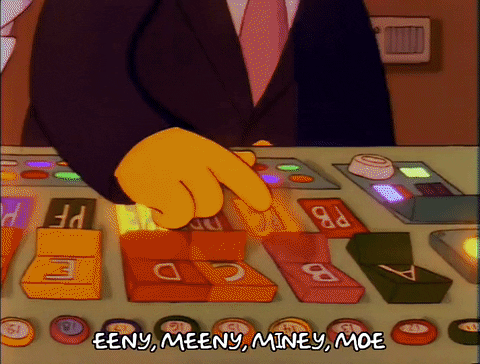
首先,拥有一个项目管理仪表盘可以为使用它的人节省大量时间。例如,作为团队领导,您通常需要检查项目中的多个报告/屏幕。 规划工具 以全面了解某个项目的进展情况。另一方面,项目经理通常每周都要花费数小时起草项目报告。 项目进度报告 并编制关键绩效指标。仪表板可轻松提供自动更新的 "报告",其中包含针对特定受众的实时数据和见解。
说到量身定制的洞察力,需要指出的是,虽然项目和资源管理工具通常旨在为用户提供有价值的信息,但它们仍然需要满足许多团队的需求。因此,这些应用程序中提供的默认仪表盘或报告可能对你的团队不是特别有用。创建自定义 项目和资源管理 您可以使用仪表盘,甚至是几个仪表盘,每个仪表盘都有特定的用途。例如,贵公司的首席财务官可能对与客户不同的指标感兴趣。
面向客户的项目管理仪表盘也将为您带来极大的便利。您不仅可以节省每时每刻准备新报告的时间,项目利益相关者还可以查看可扫描的仪表盘,轻松了解项目的进展情况。此外,设计精美的仪表盘还能让贵公司在客户心目中留下深刻印象。
最后,分析项目仪表盘是发现改进机会的绝佳机会,否则您可能会错过这些机会。鸟瞰项目的不同方面,可以让你想到尚未考虑过的解决方案。假设您的项目仪表盘包括 见解 资源利用率 和已完成的任务。这样,您就可以将两者进行比较,例如,您会发现有些任务已经完成,但并非所有团队成员都得到了最佳利用,他们可以轻松承担更多任务。
在制作自定义项目仪表盘时,应牢记有效仪表盘的一些关键特征。
首先,真正功能强大的仪表盘包括 只提供相关信息.因此,最好先列出您真正需要显示的指标/要素或您希望项目管理仪表盘回答的问题。否则,为了让仪表盘看起来更 "专业",您很可能会添加一些额外的彩色图表。遗憾的是,这并不能帮助你的团队成员从嘈杂的信息中分辨出有价值的见解。请记住,您可以为不同的受众设计不同类型的仪表盘,并只包含对他们最重要的元素。

您的项目仪表板还应 易于扫描.在准备仪表盘上的各个小工具或图表时,一定要确保它们的可读性。信息应一目了然,而无需阅读复杂的表格或进行心算。您可以随时向团队成员询问有关仪表盘可读性的反馈意见。
始终关注您的仪表盘是否包含 准确数据.否则,仪表盘就失去了全部意义。只使用可靠的数据源,如果可能的话,设计项目仪表盘,使其能够提供实时见解。

您可能想知道:如何建立项目仪表板?我需要投资一个专门的仪表盘工具吗?
事实上,您可以遵循几种选择:
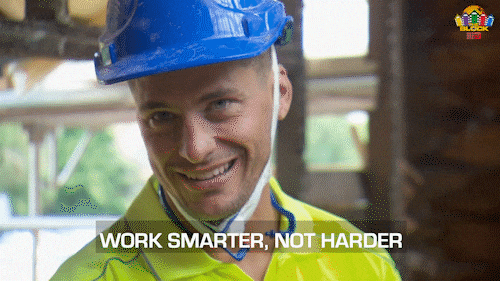
默认情况下,Teamdeck 会为每个拥有经理级别权限的用户提供一个个人仪表板,您可以在此查看基本详情,例如
[/vc_column_text][/vc_column][/vc_row][/vc_row

要创建自定义项目管理仪表盘,您必须创建一份报告。Teamdeck 报告的工作原理与仪表盘类似,您可以使用不同的元素创建一个实时数据驱动的故事。此外,您还可以生成一个链接,与客户或其他项目的利益相关者分享您的报告。
以下是一些可在团队项目仪表板/报告中显示的元素示例:

了解如何使用 Teamdeck 构建此图表 - 阅读我们的 项目情况报告指南.

了解如何使用 Teamdeck 构建此图表 - 阅读我们的博文,了解 项目成本跟踪.
当然,您可以使用 Teamdeck 制作多种不同类型的图表和表格。您可以通过以下方式试用该应用程序 在此注册免费试用.或者,您可以 与 Aniela 预约通话我们的客户成功专家。她将向您展示 Teamdeck 在展示团队绩效数据方面的不同功能。