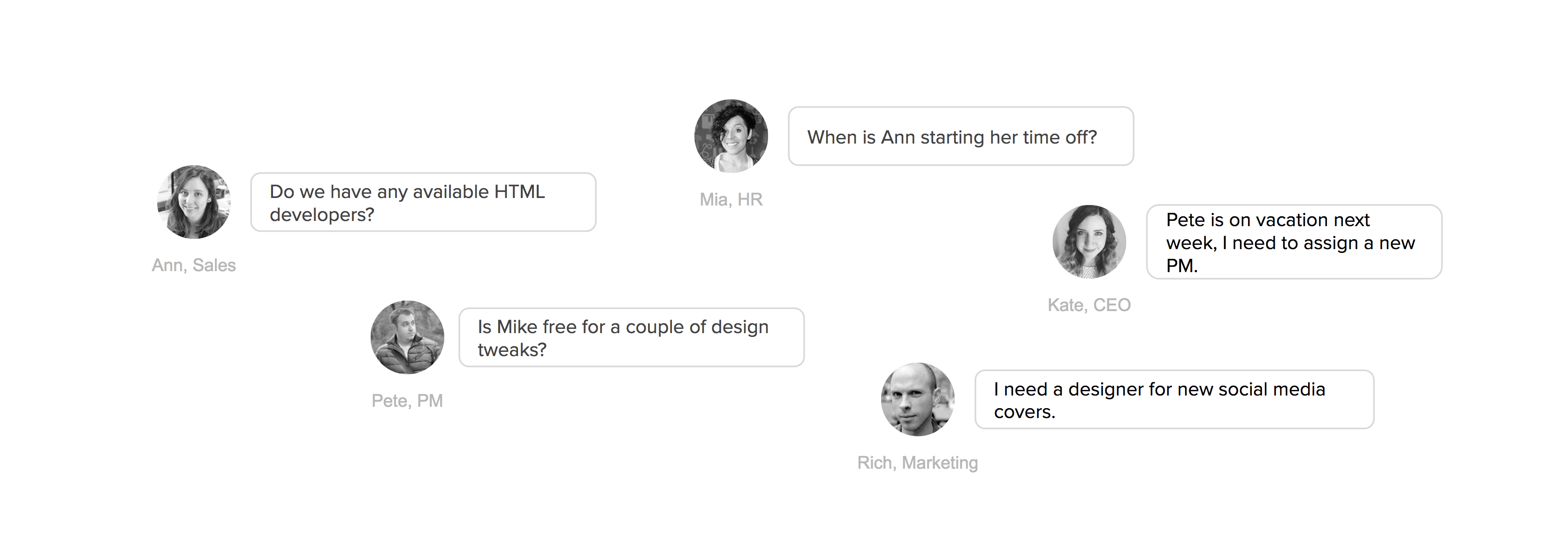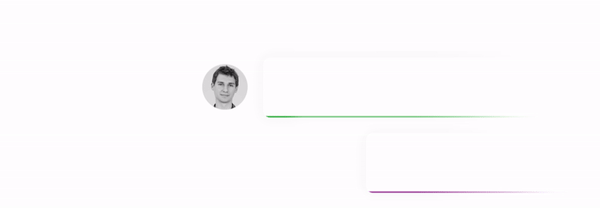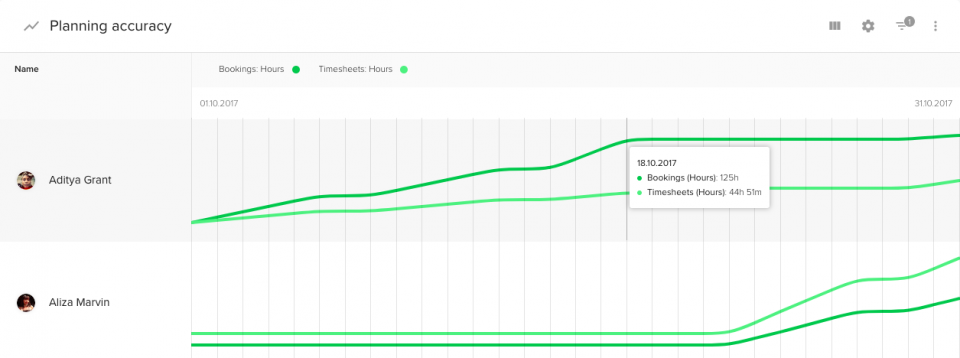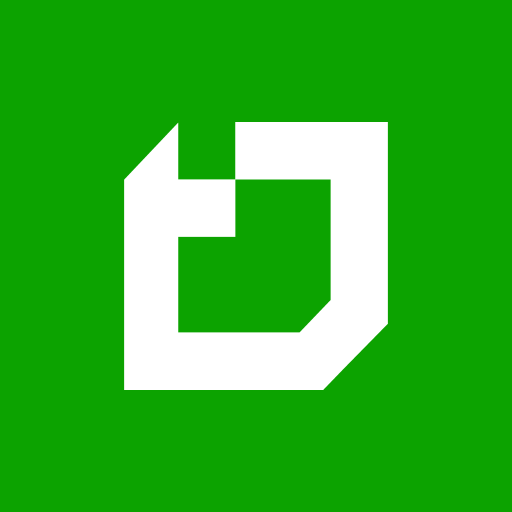Increase team visibility to keep successful projects far from a failed projects
Let’s say you have three in-house designers who have no immediate assignments and could thus work on a newly-won project. Taking just the workload schedule into account, you’re good to go or even spoiled for options. As it turns out, however, one of these designers is on sick leave, another one is on vacation and the third designer has just asked to work on a part-time basis this month.
And just like that, your project is at risk and you might need to delay it or outsource extra designers. Both options would typically affect your bottom line.
Having insight into your team’s availability is essential for successful resource allocation.
Whether your employee is taking a long time off or it’s just a half-day absence, you and your project managers need to know who can realistically take on new tasks.
Ideally, you would display both your team’s assignments and availability data in one schedule, so that you can take both into account when planning your projects. Ask your part-time employees and freelancers you frequently work with to share their daily availability with you.