Top 10 Resource Management Tools in 2024
Looking for a resource management software for your company? We’ve made a list of 7 tools to choose from.
Throughout the project lifecycle, project managers need to process large amounts of information. From collecting project requirements and setting up a team to tracking the progress of the project and reporting—information gathering and organizing is a part of every aspect of IT project management, marketing project management, or agency project management as well. It could easily get overwhelming.
How do you effectively process all of the data without losing track of the big picture—your project? Mind maps can help you do it. On top of that, mind mapping may be a great way to facilitate effective meetings, visualize the project scope and find solutions to different challenges you face at work.
In this blog post, you’ll learn how to create mind maps and use them in your project management processes. Let’s start by defining the mind map itself.
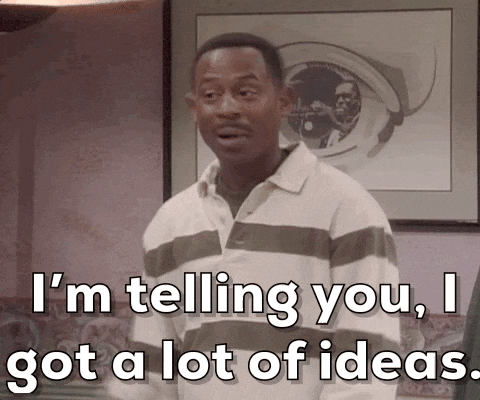
Essentially, a mind map is a visual way to organize information. It looks like a diagram, with a central idea placed, well, in the center of the canvas. Thick branches labeled with keywords are growing from that central element with thinner branches growing from them, and so on. Words or doodles written next to the branches represent subtopics of the main keywords. This is how a mind map might end up looking:
For a larger image, click here.
At first, this mind map may look cluttered and chaotic, especially if you approach it the way you would read a document (from the upper left or right corner). A mind map should be read differently. Take a closer look at it: if you start reading it from the central idea (creating an organized workspace) and follow any of the color-coded branches, you can easily understand the message.
Now, imagine that you were the person who wants to outline their ideas for an organized workspace. If you decided to write down your thoughts in a traditional, linear way, it would probably require you to organize your ideas beforehand if you wanted your piece to be coherent. With a mind map, on the other hand, you can start with one idea and organically build upon it. See the difference?
It’s probably a good moment to introduce you to the person who has popularized mind mapping as a tool for education and business (including project management). Tony Buzan was not the first person to use hierarchical diagrams for organizing information, but he certainly made it a thing. He promoted this technique in his BBC show “Use your head” broadcast in the 1970s and later sold millions of copies of his books on the subject. Buzan sadly passed away in 2019, but his ideas live on—you may want to check his Tedx talk on how our brain works (and how mind maps tap into it).
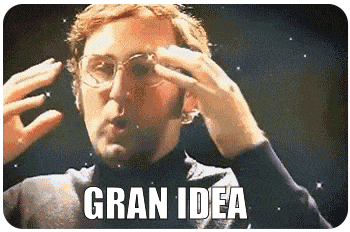
Creating a mind map rather than a linear note has several advantages. We’ve already mentioned that a map can be developed without having to organize information first—it’s a major time saver and productivity booster. One survey from 2019 reported that executives are, on average, 30% more productive when using mind mapping software.
Mind maps allow you to:
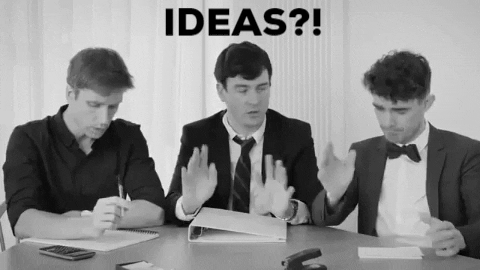
We’ve already touched on the fact that project management comes with a lot of opportunities to process and organize information: these are also the moments to use your mind-mapping skills. We’ve listed some of them below, but don’t feel limited by this list—if you want to make a map for a different occasion, it will definitely bring you a lot of value.
As a Project Manager, you can use mind mapping as early as in the project planning stage. Create a mind map to put all of the project-related information together. Each of the main branches can represent a different project management process or a different area of the project itself: risks, stakeholders, resources.
Such a map may end up being quite general, which is fine because you don’t need to get into details here. Once you have the big picture, you can draw separate maps for each of your project’s aspects. Imagine creating a project management mind map for the scope of your project. Start with branches representing the main functionalities of the end product and then break them down into particular tasks. Using mind maps will be effective on every stage of project scope management: from collecting requirements from different stakeholders to structuring them and outlining the tasks. When your list of tasks is ready, you can use the map to build a Gantt chart for the project.
Speaking of the tasks: mapping them on a sheet of paper or in a dedicated software can help you with project task prioritizing. When you see them all, it’s easier to decide which ones need to come first. A visualized structure of the tasks will also be handy when you want to familiarize your team members with their project work.
Once you kick off the project, remember to get back to your maps regularly. They can serve as reminders about, e.g., project risks and the ultimate business goals. You can also build a mind map that will serve as a repository of organized project-related information. Contact details, assets, and important links: as a project manager, you want to have these at hand. You can see an example of this kind of map here.
What are some of the other use cases for project management mind mapping?
Learning. As a project manager, you need to sharpen your skills and learn new project management strategies constantly. Mind mapping allows you better structure new information and refreshes your knowledge later on.
Another element of mind maps that has probably caught your eye is the inclusion of visual elements: doodles, icons, colors. Granted, you can create maps without them. It may turn out, however, that visual information is more understandable and easy to remember for you.
If you still have some doubts about using doodles and drawings on your map, you can try a simple exercise. Try to think of an apple. Give yourself a couple of seconds and then try to analyze what your brain generated. You didn’t see the letters “A-P-P-L-E” spelled out, right? Whatever is the name of that fruit in your native language, you probably saw an image not letters. As people, we think in pictures—that’s one of Tony Buzan’s main points.
If you have already read our guide on sketchnoting for project managers (if not, make sure to check it out), you probably remember that creating sketchnotes is not about art but rather making information easier to understand or memorize. The same goes for mind maps. They don’t need to be beautiful: the function is more important here. When you draw icons, try to keep them simple and easily recognizable. If you want to include humorous elements in your doodles, go for it—they might help you remember that particular detail. You can also get creative with the fonts you use, but keep them readable. Try to avoid using too many words: if you’re able to summarize something with a single keyword, do it.
When it comes to the canvas you will be working on, try to stick to blank paper/whiteboard/screen. Printed patterns may make your map less readable. Landscape orientation of your canvas will help you structure your diagram better.
You might have noticed that the branches on the maps are usually curved: this is done on purpose. So is the practice of going from thick branches to the thinner ones.
These mind mapping tips (and some more) have been visualized via, you guessed it, a mind map by Learning Fundamentals:
[/
Your list of tools can be limited to a sheet of paper and a pen. You can create a solid mind map with just these two. Of course, if you want to make colorful maps, you will appreciate crayons, highlighters, and brush pens. The latter ones are great for drawing curved branches.
When you want to create your projects on a larger canvas, use a whiteboard or a flipchart. You’ll have more space to work with, plus you can use bigger fonts to make your drawing easily readable.
There’s been a lot of debate about the effectiveness of hand-written vs. computer-generated notes. And yes, research shows that using your own hand may strengthen the learning process. For many project managers, however, using online mind mapping software will simply be more convenient. You have quite a lot of tools to choose from, including these:
We hope this blog post convinced you that mind mapping could help you plan projects better and solve many problems. You can use them in different areas of project management: from planning projects through organizing tasks to resolving conflicts.
Have you created any project management mind maps that you want to share? Send them our way using the chat in the corner of your screen! We’ll be happy to feature them in this article.
Plan your team’s work with ease – get complete resource planning software